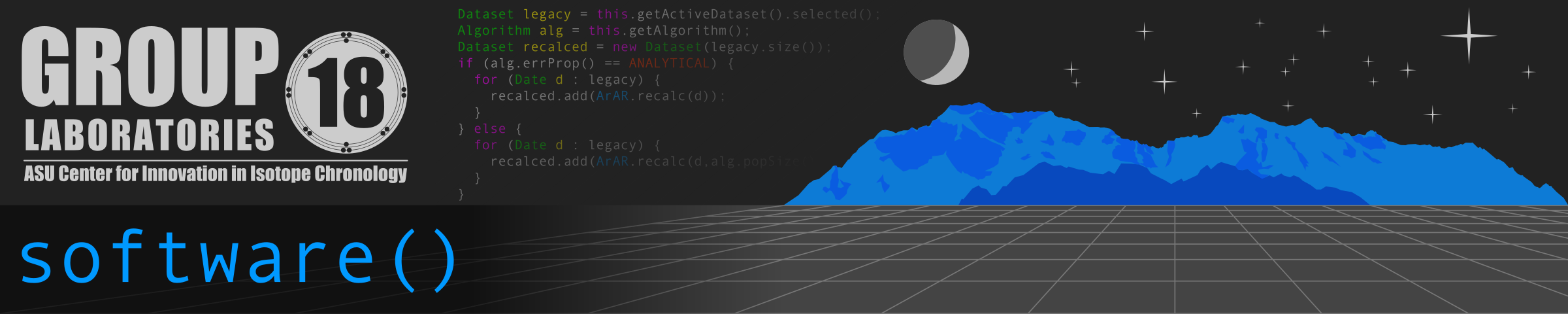ArAR — The Argon Age Recalculator
The Problem
Periodic changes in the accepted values for the 40K decay constants, K isotopic abundances, and ages of common monitor minerals used in 40Ar/ 39Ar geochronology can make it difficult to directly compare published K-Ar and 40Ar/ 39Ar datasets.
A Solution
Dalrymple (1979) presented a method for recalculating published K-Ar dates to move from a set of 'old' constants to a set of 'new' constants. Mercer and Hodges (2016) generalized this approach to allow the recalculation of both K-Ar and 40Ar/ 39Ar dates.
The ArAR Software
The ArAR software implements the recalculation methods described by Mercer and Hodges (2016), including full error propagation. ArAR is freely available as a cross-platform executable application (view download instructions).
Getting ArAR
1. Install Java
The ArAR software requires Java 7 or higher to run. Java can be downloaded and installed for free from here.
2. Download ArAR
Download the current version of ArAR: v1.00.01
Visit the Releases page to access previous versions of the software.
3. Unpackage and Save ArAR
Unpackage the ArAR.zip file and save the contents to the directory of your choice on your computer. There is no installer to run!
Using ArAR
Launching ArAR
• Double-click on the ArAR.jar file, or
• Open a command line environment, navigate to the
ArAR directory, and enter the following at the prompt:
Recalculating K-Ar and/or 40Ar/ 39Ar Dates
• Follow the 5-step instructions in the ArAR Quick-Start Guide.
• Detailed instructions for using ArAR are provided in the Manual.